The Google Docs Forms
What I like about the "doc" forms is that when you fill out the form you the user, can see the current results (if that feature is turned on) right away!


So fill out the form and check out the results!!!
I added a response from our curling club questionnaire --So you can see a pie chart example (we are thinking of starting up a summer league and we need volunteers to help with the setup)!
Search Engines
This is the link to find The Google Search Engine creator...
This is the link to find The BING! "wizard"
You'll note that the "behaviour" for these engines is to NOT display the search results on a separate web page in your browser. This technique keeps your clients "at" your website! With all of the links that you use on your web site you should always be asking your self, how do I present the results to my clients so they aren't steered away from your web site...
Bing! pops up the display in a box above your current web page...

Google Search gives you some alternatives, including where on the web page you want the results to appear... However, some of the effects will only work if you use an HTML 5 doctype...<!DOCTYPE html>. But, don't let that stop your from using the "new" Google search engine!
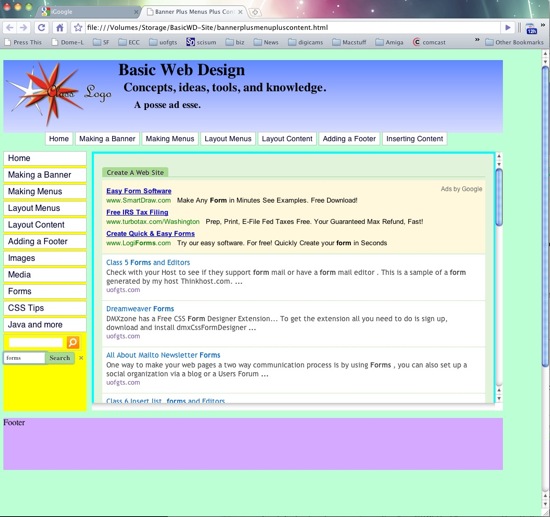
Have fun installing search engines on your web pages...
No comments:
Post a Comment