Howdy
Wednesday was indeed the last scheduled class. Starting in the spring this class will be in 2 parts for a total of 9 weeks
I will send you 2 more e-mails, the next one will give tips on SEO and more…
If you have any questions at any time I'll be happy to answer your questions and help you…
CLASS #5 tip: When designing your web pages and browsing...Always ask yourself these questions: Where am I? Where have I been? Where can I go?
Layout
Finish building your web page The Layout Tutorial
In the week 5 folder it's "banner8.html, banner9.html and banner10.html, The above linked web page has links to all the pages. Tip! Read the source! It's annotated with comments telling you what I did and why.
On the banner10.html page you'll see that the web page is centered. How it's done is in the source, you'll also find the answer at the following links… Its all about position.
This layout generator is easy to use, you can make web page wireframes quickly and easily
Contact!
At the bottom of the following linked page are the download links for the free CoffeeCup Form Builder Lite
The Contact Form Tutorial
More Help
Wizards that generate HTML5 and CSS3 markup that you can copy and paste into your web page Generator Resources
From Adobe (You don't need to own any Adobe products, just signup for an Adobe account) is something called the
Widget Browser (You need to install Adobe Air on your computer to make the wizard work) You'll have access to over 60 interactive "elements" some is html/css some are java scripts… you can paste them right into your web pages
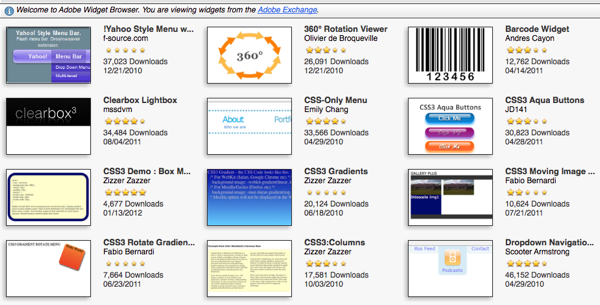
Free Slideshows/Gallery programs
Inserting Video (Other than Adobe Widgets)
- Easiest way ---Embed YouTube Code
- Video Light Box Wizard (another easy way!)
- The right way --Using HTML5 Video insert
There is a lot of material here and it will save you time in the long run…
More real soon…
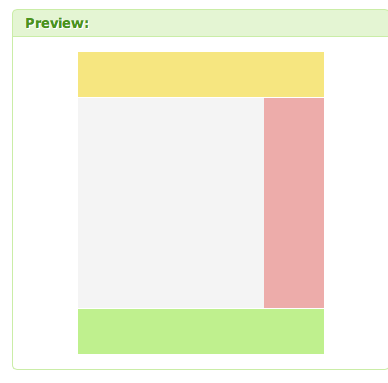
No comments:
Post a Comment